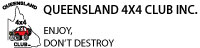To add a trip location complete the following steps:
| 1. |
Check to see if the location is already in the club data base.
To do this you will need to start your Trip Submission and look for the location in the 'Select Location' options.
[Hint open the 'Add a trip to Trip Calendar' option from Members dropdown in a new internet tab so that you can switch between the 2 tabs to ensure you have all information]
|
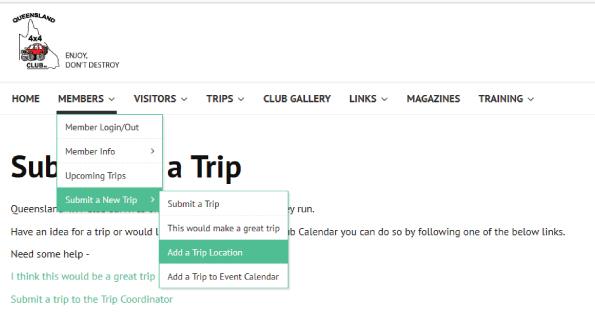 |
||
| 2. | Select 'Add a Trip Location' from the Members > Submit a New Trip Menu | |||
|
|
| 3. Complete the Location details | |||||
| Name | Name of the Location ie: Gordon Country | 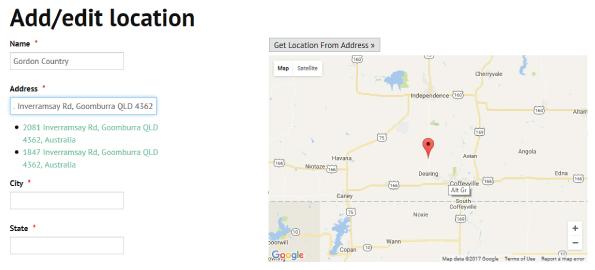 |
|||
| Address |
Add the complete Street/Road address
ie: 1847-2081 Inverramsay Rd, Goomburra QLD 4362
(Note you may need to google the address to insert)
You will notice that some Street address options have displayed (in green) select the one you wan to use.
|
||||
|
4. Select 'Get Location From Address'
This will update the Coordinates and display the location on the map
(refer to next screen capture)
|
|||||
| 5. Update the following address fields | 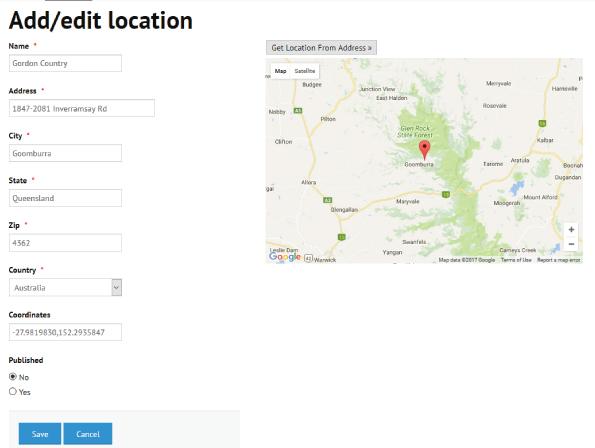 |
||||
| City | to the city name ie: Coomburra | ||||
| State | to state the location is found ie: Queensland | ||||
| Zip | city postcode ie: 4362 | ||||
| Country | Australia | ||||
| 6. Remove the City, State, Postcode from the Address line | |||||
| 7. Change 'Published' to Yes | |||||
| 8. Save | |||||